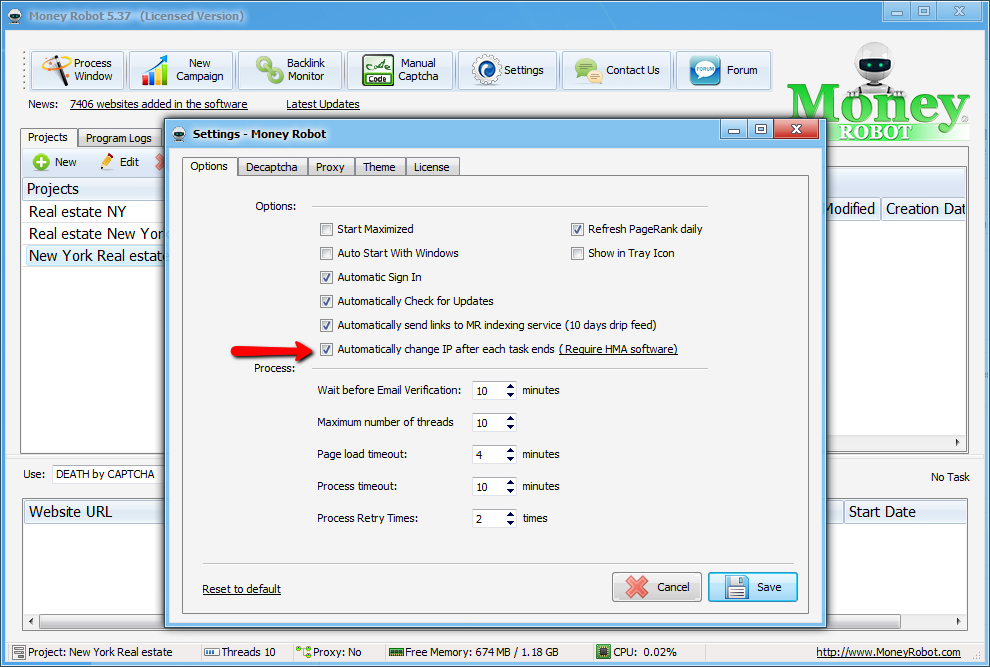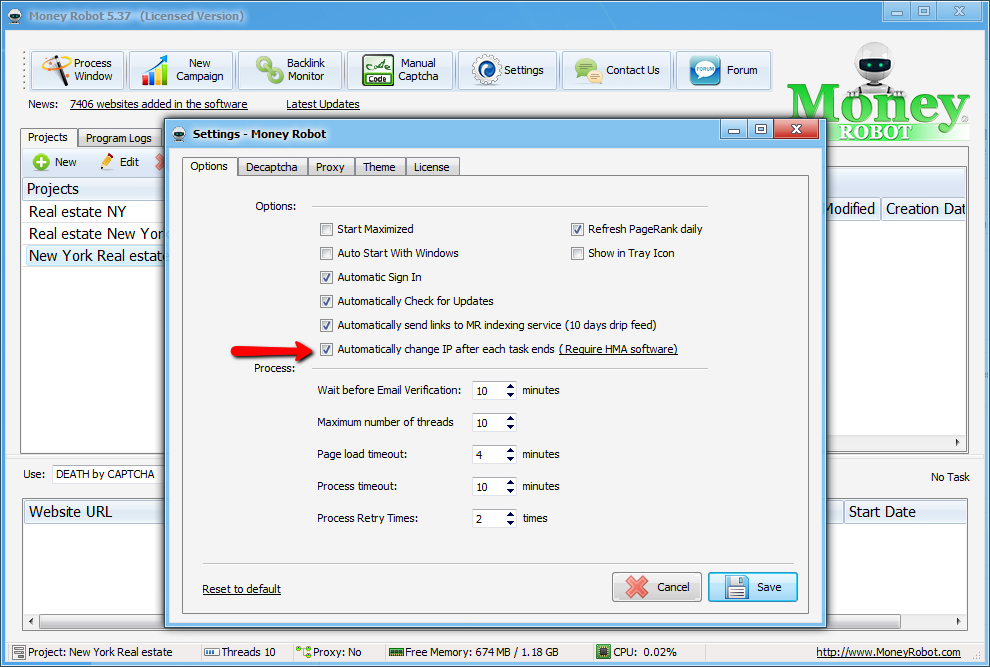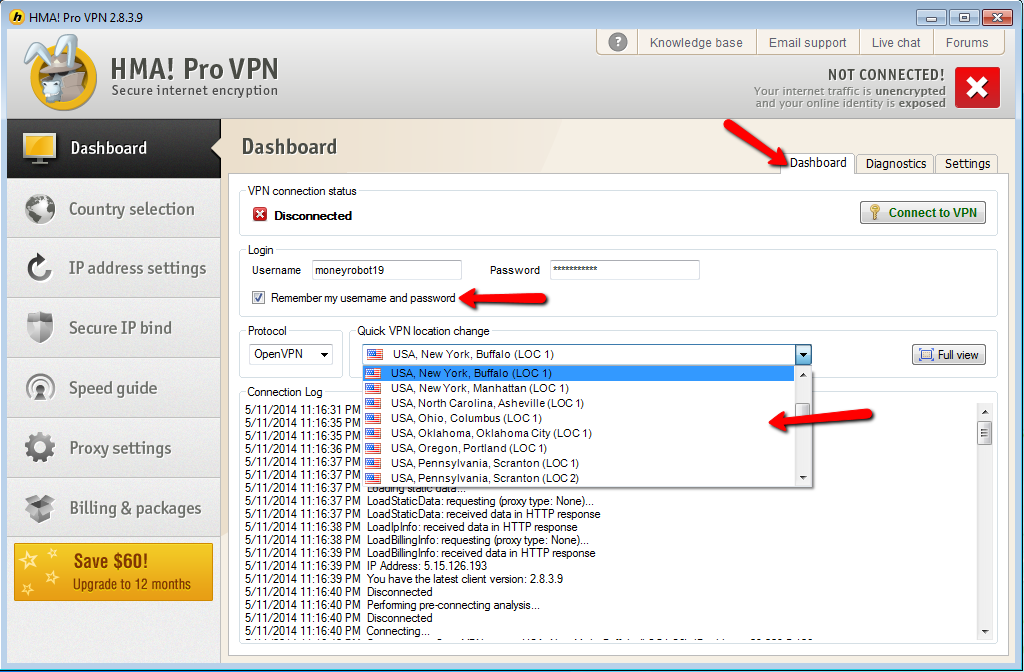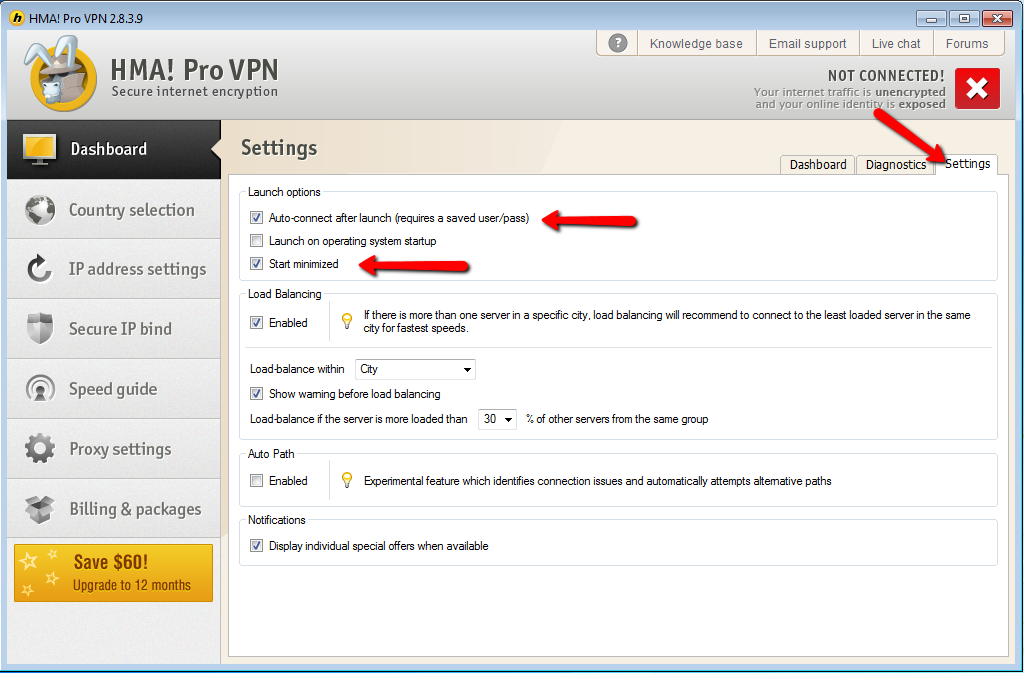How to configure HMA vpn software to work properly with Money Robot software
POST UPDATE : GOOD NEWS ! - we added in Money Robot a huge number of proxies (they are embedded in MR, you can activate the MR proxies from > Settings > Proxy tab) MR proxies are free and HMA is not needed anymore ! you can continue to read the post if you still prefer to use HMA software.
Hi Guys, this is a small tutorial about how to configure HMA to work properly with Money Robot, if you don't have hma installed already here you can see the
HMA vpn installation tutorial .
First step is the inserting of the username and password of your hma account, then make sure you will activate the feature "Remember my username and password" this feature is important to be activated.
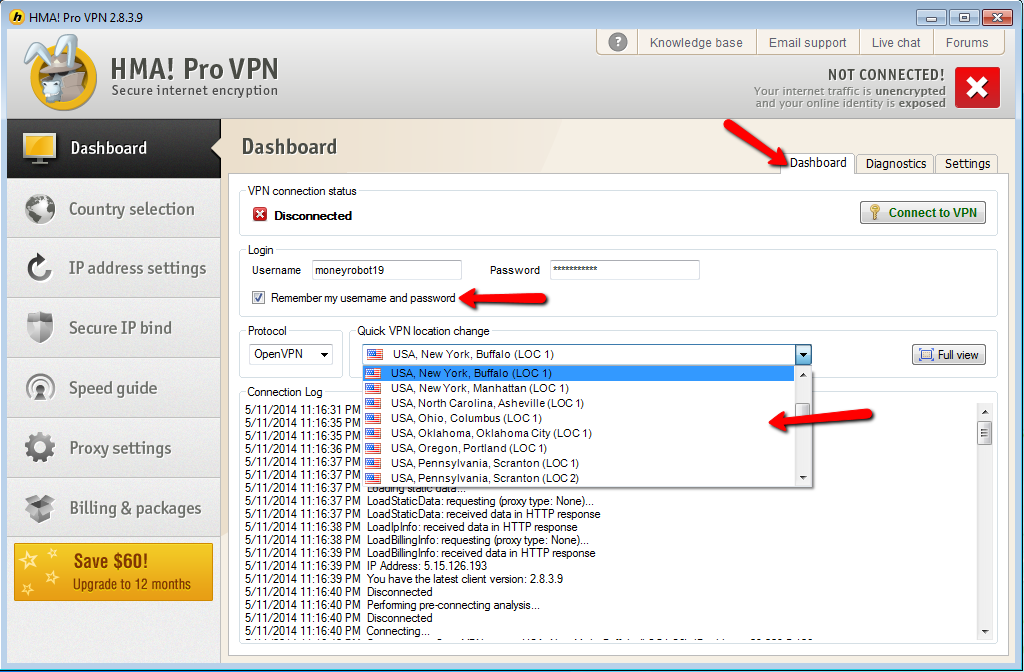
The next step is activating of "Auto-connect after launch (require a saved user/pass)" and it is recommended also to activate the "Start minimized" feature.
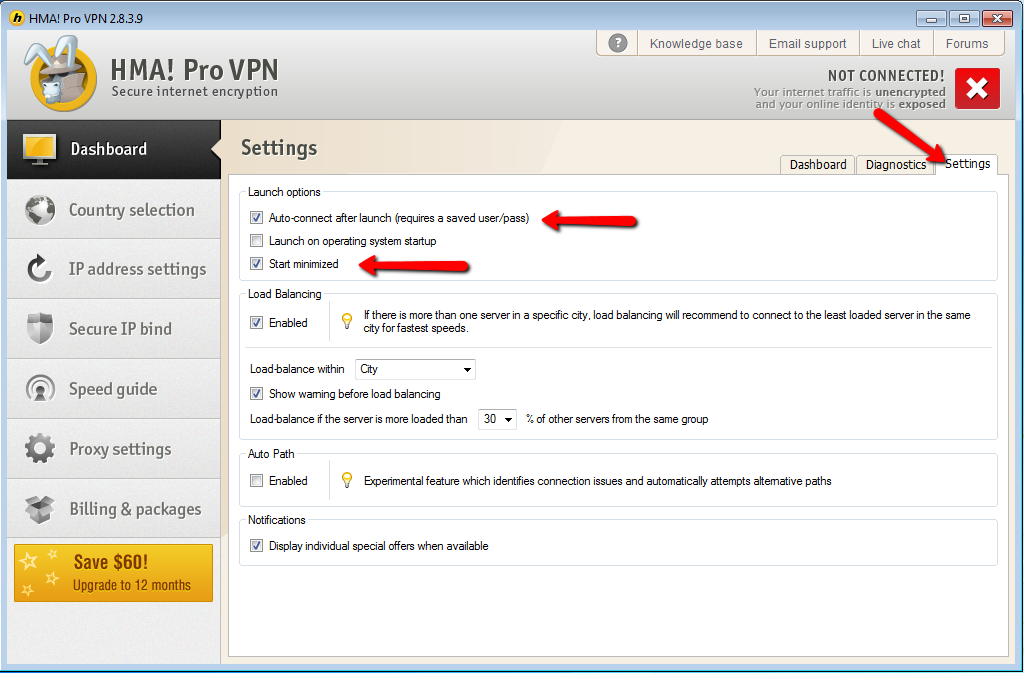
Now the Money Robot Software is able to manage and communicate with the HMA vpn Software, and it will send change ip commands to HMA every time Money Robot will need a new IP (every time a task will end). This will make each account creation to be created each time from different IPs. Some sites will allow only one account created from the same ip in 24 hours, so HMA will be very useful to provide higher success rate on account creation process.